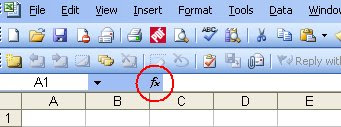
There is a search facility to find the function you want or, if you prefer, you can browse categories of function. Each one shows you a short description, the format of the function and the arguments required.
When you have found the function you want to use, you do not need to type it in - the wizard does it for you, prompting you for each argument with a more detailed description of what is required at each stage.
I am a pretty advanced user but still find it very useful when I am looking for a formula to do something new, and I am constantly surprised by how many users of all levels don't realise this facility exists
So, if you have never used the 'fx' button, take a look, it will save you a lot of time and significantly increase the range of your Excel skills.



No comments:
Post a Comment