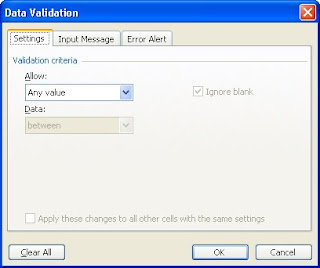I very briefly posted this video over a week ago, not realising that the competition that Emily of AskM had entered it in, restricted its use elsewhere on the web until the competition was finished.
The good news is that the competition has finished, and the better news is that the video reached the top 5.
It will teach you how to automate a task (or series of tasks) in Microsoft Excel 2007. If you like this video, you can also learn how to create a pivot table.
http://www.screencast.com/t/0X3sOpMV
If you enjoyed this post, go to the top left corner of the blog, where you can subscribe for regular updates, our monthly ezine and your free report.
The good news is that the competition has finished, and the better news is that the video reached the top 5.
It will teach you how to automate a task (or series of tasks) in Microsoft Excel 2007. If you like this video, you can also learn how to create a pivot table.
http://www.screencast.com/t/0X3sOpMV
If you enjoyed this post, go to the top left corner of the blog, where you can subscribe for regular updates, our monthly ezine and your free report.